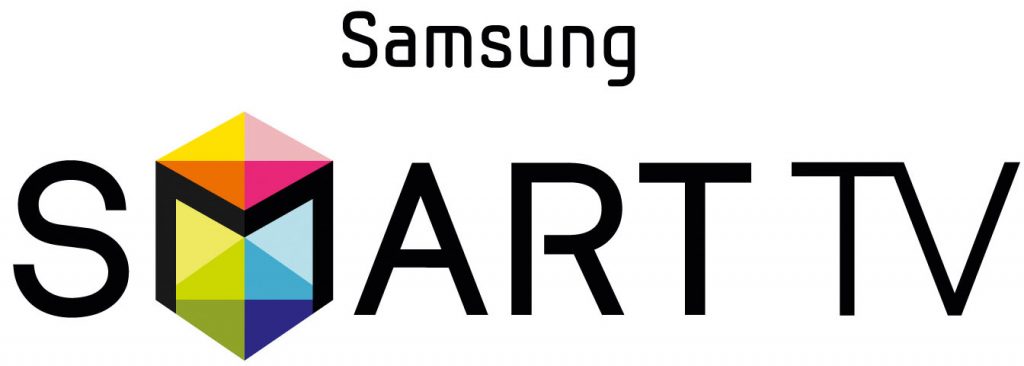 1. click on the SMART HUB button to enter the Samsung App store.
1. click on the SMART HUB button to enter the Samsung App store.
2. Once you access it, find “TeleMATER” in the search tab and procede to download the application.
3. To view TeleMater access SmartHub and click on the TeleMater icon that will now be visible in the current list of downloaded applications.


Recent Comments