With a $60 donation we are gifting a free preconfigured ROKU EXPRESS receiver!

![]() If you already have ROKU you can find the TeleMATER channel following these instructions:
If you already have ROKU you can find the TeleMATER channel following these instructions:
A. – In your computer “log in” to your ROKU account
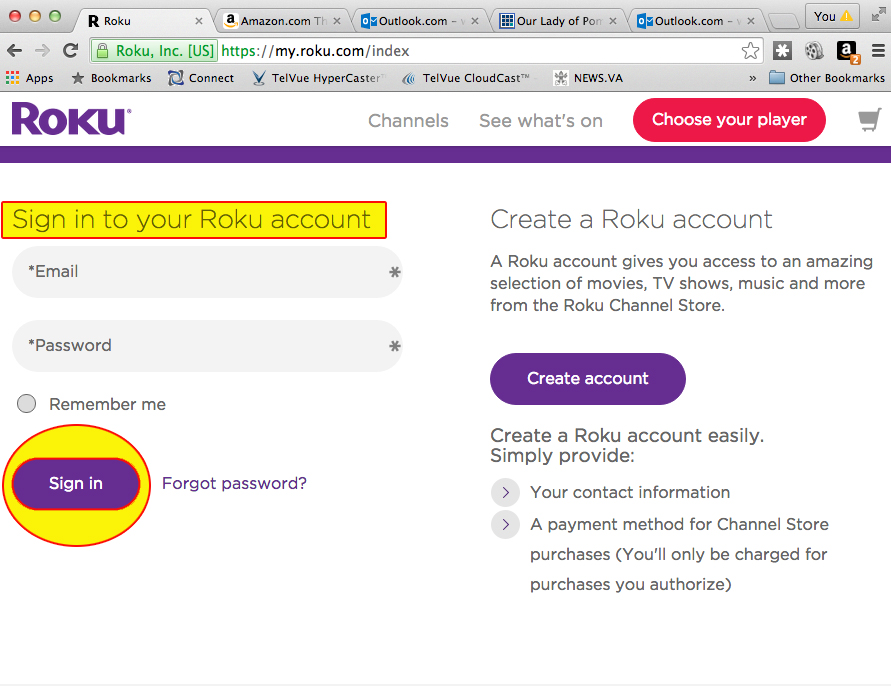 B. – Clicca on the left to: “ADD A CHANNEL”
B. – Clicca on the left to: “ADD A CHANNEL”
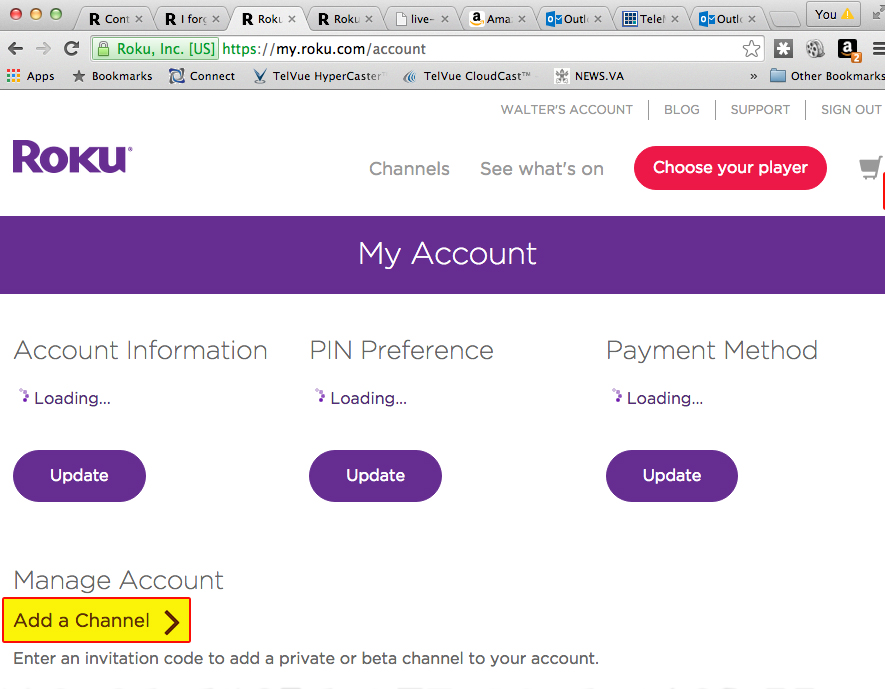 C.– Copy and paste the following link: https://my.roku.com/account/add?channel=telemater on your browser
C.– Copy and paste the following link: https://my.roku.com/account/add?channel=telemater on your browser
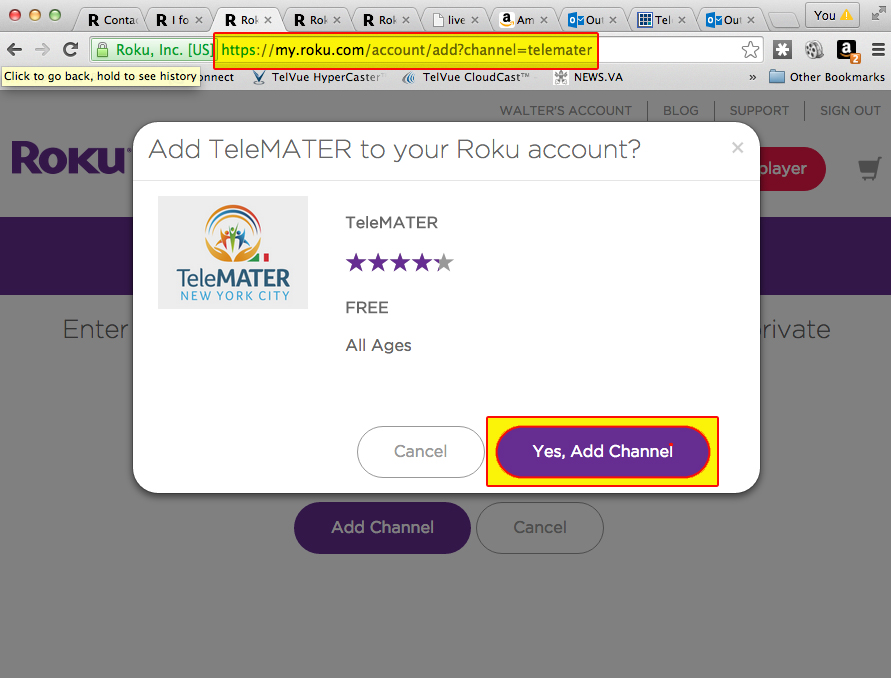
D. – Click on TELEMATER (add a channel) and you can find the channel TELEMATER on your television after a day.



Recent Comments